手機入手後,用的很快樂也充電充得很痛苦,耗電量太驚人!! 後來又老當機,於是 也走入了 刷機這條不歸路…如此一來跟保固say bye bye 囉! 最好是不要送修拉…
想刷機當然要先解除鎖機設定~ 上網查教學 順便備份一下.
軟解步驟: 轉自 MOBILE 01 Revolutionary-HTC通用軟解步驟整理
1.啟用手機的USB偵錯模式(設定->應用程式->開發->USB除錯中 打勾)。
2.確定有安裝HTC Sync(因為裏麵包含驅動程式,所以一定要安裝),
未安裝的請至HTC官網下載安裝。
(1)若新安裝HTC Sync或之前未使用HTC Sync將手機連接電腦,
接上USB連接線後,手機請先選擇HTC Sync,這時會開始安裝驅動程式,
先等驅動程式安裝完成後(就是等到電腦畫面出現HTC Sync的視窗),然後退出HTC Sync。
※Windows XP建議安裝完HTC Sync後,電腦重新開機。
(3)請在USB線連接手機及電腦的情況下,把手機重新開機進入HBOOT,
電腦有可能又會跳出正在安裝驅動程式,請等候驅動程式安裝完成,
若是超過十秒都沒跳出正在安裝驅動程式的話就不用再等,
在HBOOT內選FASTBOOT,再選POWER DOWN關機。
※進入HBOOT的方式:
重新開機時按住音量減少鍵不放即可進入HBOOT,
也可取消快速開機(設定->電源->快速開機不要勾)後,
先關機,在開機時同時按住音量減少鍵及電源鍵,
HBOOT內是透過音量上下鍵及電源鍵來操作。
3.到Revolutionary公測網站,點Download for Windows下載,
網頁同時會彈出一個資料輸入框(若未出現資料輸入框,請檢查瀏覽器是否已啟用javascript)
Your device: 你的機型
HBOOT version: HBOOT的版本
Serial number: 手機序號
※以上3項資訊會在步驟5顯示,可以等等再回來輸入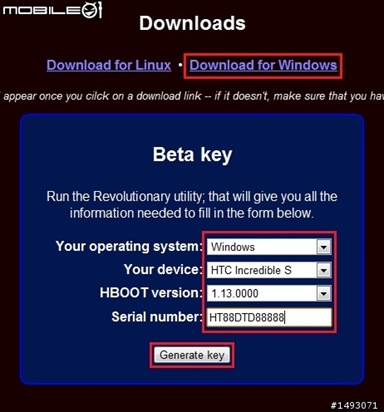
4.將USB線接上手機及電腦,並在手機上選擇僅充電。
5.解開下載回來的revolutionary-0.4pre4.zip:
(1)執行revolutionary.exe。
(2)畫面會顯示你的手機型號、HBOOT版本號碼及Enter beta key [serial: HTxxxxxxxxxx],
HTxxxxxxxxxx就是手機序號,將他輸入到步驟3的對應欄位,
然後按下Generate key,畫面會出現Your beta key。
(3)把beta key輸入到revolutionary.exe視窗內,按下Enter就會開始軟解,
大約一分鐘之內就會完成,成功時revolutionary.exe視窗內會看到SUCCESS,
手機畫面最上方會有粉紅色的Revolutionary字樣,同時可以看到S-OFF字樣。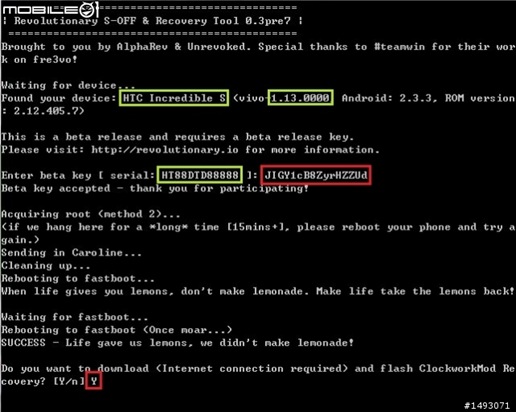
(4)最後會詢問是否要下載並且刷入ClockworkMod Recovery,按下Y再按下Enter就會自動上網下載然後直接幫你安裝好。
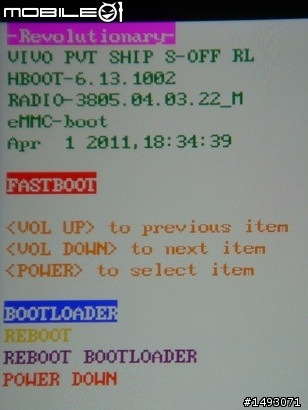
-----------------------------------------------------------------------------
以上是軟解步驟. 其實都一樣~
下面是XDA [Guide] to Installing S-off, ClockWork, Root, SuperCID & S-on 的方法
Step 1. To S-OFF your Sensation - (You do not need to do this if you have S-off already or done this before) - WORKING NOW for TMOUS users
Visit http://revolutionary.io/
download the application for your operating System. AND EXTRACT IT TO A FOLDER
YOU MAY NEED TO DISABLE YOUR ANTIVIRUS PROGRAM- Norton is flagging up Revolutionary as a Virus when it isn't (有的防毒軟體會不給下載~請注意!)
IMPORTANT
Fill out the form under the download links with your OS, Device, Hboot Version and Serial number. This will give your beta key to enable you to S - OFF. Make a note of this.
How To get your Hboot Version - 3 methods below
1. Run the revolutionary Utility you just downloaded fromhttp://revolutionary.io/ and if it has found your device it should read
"Found your Device: HTC Sensation Z710* Applications -> Development)
4. With the phone switched on (not in HBOOT, just the regular home screen), plug in your USB cable and select HTC sync mode.(IGNORE any warning messages on your phone telling you it cannot find HTC Sync )
5. Launch revolutionary.exe. It should detect the phone and ask for your beta key. Type it (BE CAREFUL, as its case sensitive) or copy and paste it in.
If Revolutionary fails to find your phone verify you have all the drivers installed, try disk drive mode or charging mode (Linux users can use disk drive mode. Confirmed to be working by others)
6. Once you have entered your beta key correctly, follow any on screen prompts or actions from revolutionary and wait for it to S-Off,
7. You're done. Your Device will Successfully have S-OFF....if it hangs on method 3 and doesn't S-Off. See post 2 below for solutions.
IF REVOLUTIONARY SAYS FAILED YOUR PHONE IS NOT SUPPORTED. Go back and check hboot using the methods above. some users are told its failed and they still have S off now. If you have S-off your hboot will now be 1.17.1011 and revolutionary will tell you now your device is not supported
8. Revolutionary will now ask you to Install clockwork recovery mod after S OFF. Type N and install it manually below (the recovery provided is v4.0.1.4 doesn't charge when device is switched off, the one below v5.0.0.1 does charge)
9. Your Device now is S-off.
To install clockwork recovery for the sensation. Follow step 2!
ROOT 步驟:
STEP 2. To INSTALL Recovery - v5.0.0.8
1. Download recovery v5.0.0.8 for the Sensation HERE: orMultiupload
2. Copy the PG58IMG file into the Root folder of your SD card (The main Folder of your Memory Card)
3. Turn off your phone FUlly and reboot into the Bootloader/HBOOT screen (see post above on how to get to hboot screen)
4. Press Volume up to Accept when it asks" Do you want to start the update"
5. Press Power Off to Reboot back to android after installation is successful (normal screen with homescreen)
6. Delete PG58IMG from your memory card and you can now root using step 3 below or install a custom ROM using CWM (Customs Roms are already rooted)
7. OPTIONAL: Boot into recovery or Completely switch off (Fastboot disabled or remove and reinsert battery)
Follow STEP 4 SUPER CID sub steps 1-6 to get adb running
8. Enter the command "adb shell cat /sys/devices/platform/htc_battery/power_supply/battery/status" Phone will confirm it is "CHARGING"
Charging issues fixed with new clockwork recovery. writing is now BLUE not purple or orange
Step 3. To permanently root your Sensation - (This means you will NOT LOSE ROOT on rebooting)
1. Download the file su-2.3.6.3-ef-signed.zip from here:DOWNLOAD
2. Copy su-2.3.6.3-ef-signed.zip to your SD card root folder (main folder of your memory card)
3. Start clockworkmod recovery (instructions below. See To Start Clockwork recovery)
4. BACKUP YOUR ROM USING CWM BEFORE ATTEMPTING ROOT!
5. Navigate to "Backup & Restore" using the Volume Down button and press select (power button to select) then select "Backup"
6. Select "install zip from sdcard" after backing up
7. Then select "Choose zip from sdcard"
8. Then select "su-2.3.6.3-efgh-signed.zip"
9. Then select "Yes - install su-2.3.6.3-efgh-signed.zip" to confirm
10. Then go back
11. Then reboot.
12. You're rooted!
1. 把su-2.3.6.3-efgh-signed.zip複制到SD卡
2. 手機開機進到HBOOT的畫面,選Recovery之後進入Recovery
3. 進入Recovery之後選install zip from sdcard
4. 再選choose zip from sdcard
5. 接著出現的畫面就是SD卡內的資料,這時選到剛剛複制進去的su-2.3.6.3-efgh-signed.zip
6. 然後選Yes - Install su-2.3.6.3-efgh-signed.zip
7. 接著會開始刷,稍待一下之後就可以刷好
8. 刷完之後選Go Back
9. 接著選reboot system now
建議 ROOT前要先備份ROM! 請注意記憶卡空間是否足夠!
上面步驟我失敗過一次 = =",但再重刷一次就ROOT 成功, ROOT 後 手機會多一個 SUPERUSER程式~請注意不要升級阿! 二進制文件會出問題 感覺目前似乎無解且會導致ROOT消失… 害我之前一直莫名ROO失效 XD! 傻眼.
ROOT 成功後第一件是裝 功能強大的 鈦備份! 把資料備份下來以備不時之需~ (之後刷ROM還原資料比較方便)
我個人安裝完鈦備份執行備份程式資料OK後把手機系統還原原廠設定!(手機內資料會消失)
手機會順很多… 之前噴電的情形大為改善! 不一定要走刷ROM路線~
ANDROID系統好處是 GOOGLE 帳號連結~ 手機還原原廠設定後還可以復原80%左右程式!
但遊戲進度之類的~ 就要靠鈦備份! <-- 請注意記憶卡容量 備份再記憶卡的資料都可以備份再電腦上
PS. 32G CLASS 10 何時降價倒我可以入手的範圍阿~~

沒有留言:
張貼留言